Adobe Creative Cloud
Adobe Creative Cloud is a platform that offers a wide range of design and creativity services. It includes a variety of software for photo editing, graphic design, video editing and more. Adobe Creative Cloud products include Photoshop, Illustrator, InDesign, Premiere Pro, After Effects and many more. In this article, let’s take a brief look at the main products and features of Adobe Creative Cloud:
Applications:
- Acrobat DC Standard: Allows you to view, edit and convert PDF files. You can digitally sign and share your documents.
- Acrobat Pro: Offers the features of Acrobat DC Standard plus more comprehensive PDF editing, conversion and signature capabilities.
- Acrobat Reader: A free PDF viewer. Includes basic functions such as viewing, signing and commenting on PDF files.
- Adobe Character Animator: A tool that allows you to create live animations. You can animate your characters and use them in live broadcasts.
- Adobe Dimension: Used for 3D design and visualization. You can create product designs and scenes.
- Adobe Express: A simple mobile app that lets you make quick photo edits.
- Adobe Fresco (for iPad and Windows 10): Designed for natural painting and illustration. It offers realistic brush effects and layer support.
- Adobe Fuse (Beta): Allows you to create 3D characters. You can design, customize and animate characters.
- Adobe Lightroom: A professional tool for editing and managing photos. You can enhance your photos with color adjustments, lighting and effects.
- Adobe Lightroom Classic: The desktop version of Lightroom. It offers the ability to organize and manipulate your photo library.
- Adobe Media Encoder: Used to encode and convert media files into different formats. You can make your videos suitable for sharing on different platforms.
- Adobe Photoshop Express: An easy-to-use mobile app that offers basic photo editing functions.
- Adobe Photoshop Lightroom for Mobile: A fast and user-friendly photo editing tool designed for mobile devices.
- Adobe Premiere Clip: Allows you to make simple video edits. You can add music, effects and transitions to your videos.
- Adobe Scan: Allows you to digitize paper documents. You can scan documents and save them as PDFs.
- Adobe XD: Used for user interface and experience design. You can create interactive prototypes for websites and applications.
- Adobe XD Mobile: Allows you to view your XD projects on mobile devices.
- After Effects: Allows you to create motion graphics and visual effects. Used in video production.
- Animate: Allows you to create interactive content and animations. Ideal for websites, games and applications.
- Audition: An audio production tool that allows you to edit and mix audio. Used for podcasts, music and sound effects.
- Bridge: Used to organize and preview media files. It allows you to manage photos and videos more effectively.
- Dreamweaver: Used for web design and coding. Offers advanced code editing features.
- Edge Animate: Allows you to create interactive web animations. It adds movement and dynamism to websites.
- Edge Code: It is a code editor for web development. You can edit HTML, CSS and JavaScript.
- Edge Inspect: Used for testing web pages on mobile devices.
- Edge Reflow (Preview): Helps you create designs and prototypes for web design.
- Fireworks CS6: Used for web and mobile design. You can create and edit graphics.
- Flash Builder: Allows you to develop Flash-based web applications and games.
- Illustrator: Allows you to design vector-based graphics. You can create logos, illustrations and graphics.
- InCopy: Allows you to collaborate on content and design. You can edit text and keep track of the design.
- InDesign: Used for professional publication design. You can create documents such as magazines, books and brochures.
- Illustrator on iPad: Allows you to create vector-based graphic design on iPad.
- Photoshop on iPad: Allows you to do photo editing and graphic design on iPad.
- Muse: A tool that allows you to create websites. No coding knowledge required.
- Photoshop: Used for professional photo editing and graphic design. Offers layers, effects and editing tools.
- Prelude: Allows you to edit media files during video production. Offers tagging and preview features.
- Premiere Pro: A leading tool for video editing. You can import different media types and edit at a professional level.
- Premiere Rush: Allows you to make simple and fast video edits. You can add effects, music and transitions to your videos.
- Premiere Rush Mobile: Allows you to make fast video edits on mobile devices.
- Scout: Used to optimize and analyze Flash and AIR content.
- Spark Page: Allows you to create visually appealing web stories. You can easily bring related content together.
- Spark Video: Helps you create animated videos. It allows you to create simple and effective videos.
- SpeedGrade: Used for color editing and color correction. You can adjust the color palette of your video projects.
Services:
- Acrobat Sign: Electronic signature service. You can digitally sign documents.
- Adobe Express: Simple mobile photo editing application.
- Adobe Fonts Pro: Provides access to a larger font collection.
- Adobe Portfolio: Helps you create personal portfolio websites.
- Community: A platform that encourages communication and collaboration among Adobe Creative Cloud users.
- Device Preview: Allows you to preview your design on mobile devices.
- Edge Inspect: Used for testing web pages on mobile devices.
- Extract: Streamlines the web design and development workflow. It helps you extract colors and elements from web pages.
- Frame.io: Helps you collaborate between video production teams. You can share media files and receive comments.
- Lightroom Web: Uploads your photos to the cloud for access from any device.
- PDF Services: Extends functionality for editing, converting and sharing PDF files.
- PhoneGap Build: It is a mobile application development platform. It allows you to create apps compatible with different platforms.
- Photoshop on the Web (Beta): Allows you to use a simple version of Photoshop in your web browser.
- Publish Online: Allows you to share your InDesign documents on the web.
- Publish Services: Allows you to publish your photos from Lightroom to various platforms and services.
- Story Plus: A service that helps you create interactive stories.
- Team Projects: Allows you to manage video projects through collaboration between team members.
Each app and service offers a range of capabilities for different creative needs. Using these tools, you can bring your projects to life in a more effective and authentic way.


 Office for MAC
Office for MAC Microsoft Visio & Project
Microsoft Visio & Project





 Adobe Stock
Adobe Stock Envato Elements
Envato Elements Freepik
Freepik Motion Array
Motion Array
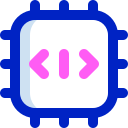



 Wp Apps
Wp Apps Wp Themes
Wp Themes